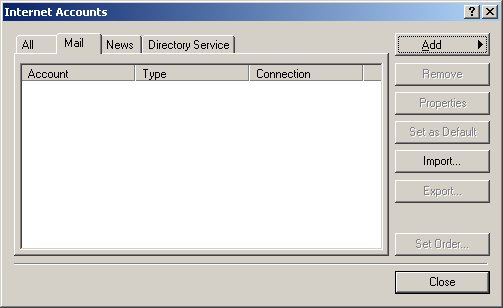
1. Start Outlook Express. Then Click on the Tools pull down menu, and select Accounts.
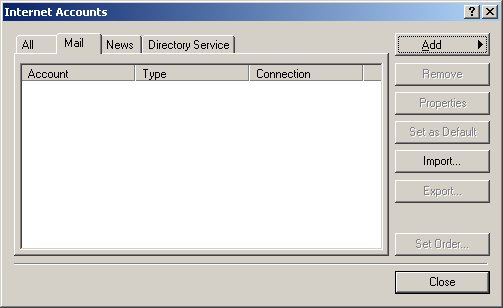
2. Click Add then click Mail.
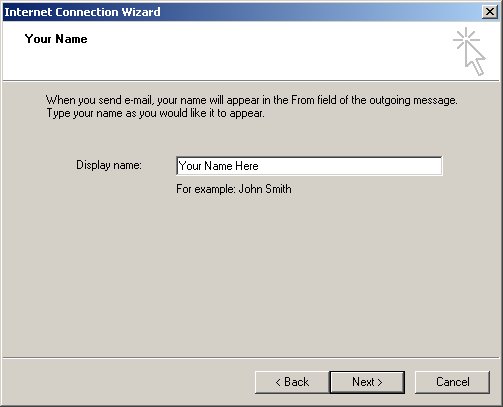
3. Enter Your Name where it says Display Name.
Click Next.
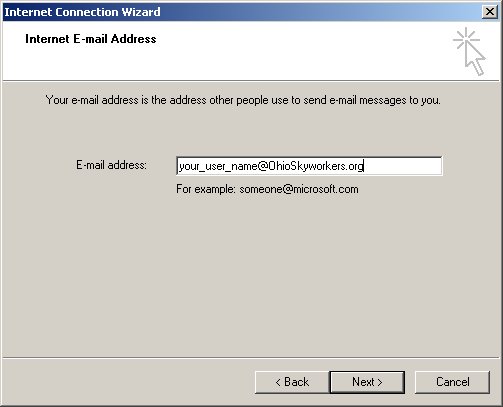
4. Enter your E-mail address. Your Email address is your user name @OhioSkyworkers.org
Click Next.
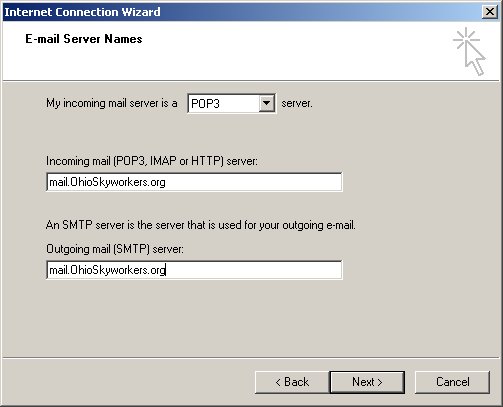
5. Make sure that the mail server is set to POP3. Both Incoming and Outgoing Mail Servers should be set to mail.OhioSkyworkers.org
Click Next.
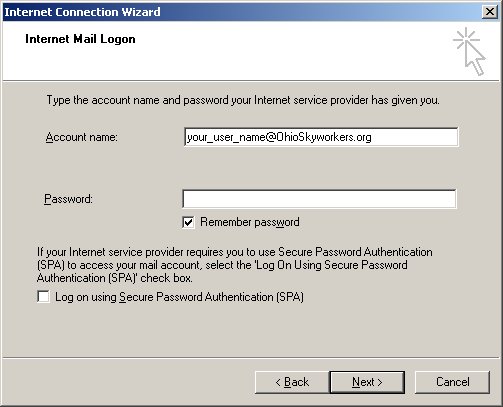
6. Enter your
Username and password in the appropriate
boxes.
NOTE: Make sure that the account name has OhioSkyworkers.org at the end.
Click Next.
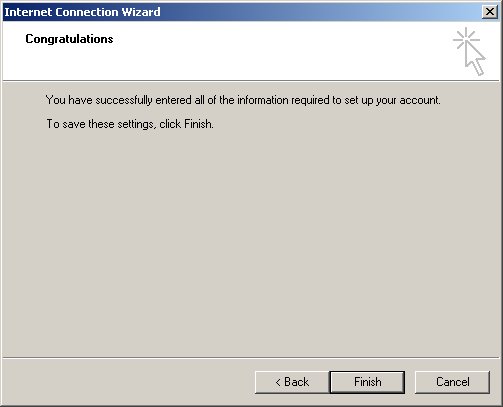
7. Now Click Finish.
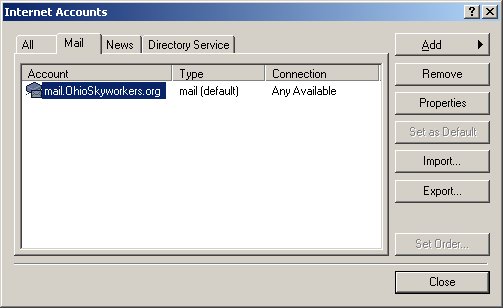
12. You should now see the connection you just made in the Internet Accounts window. Click Close.
13. Click on the Send and Receve button in Outlook Express to check your mail.